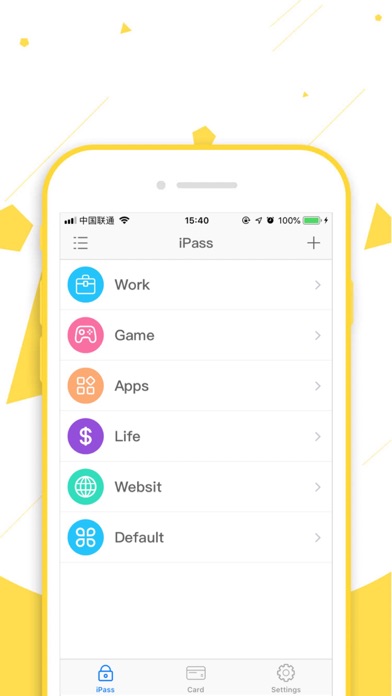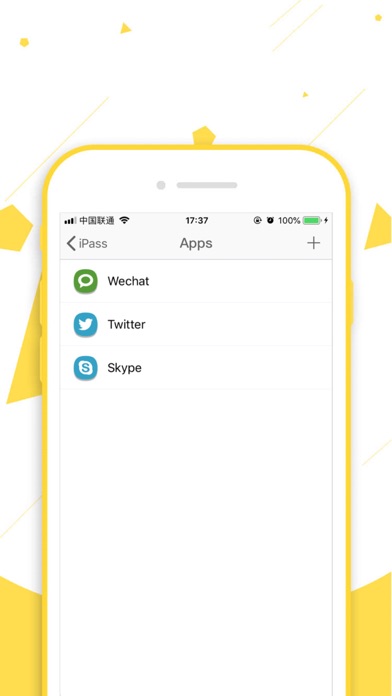iPass - Password Manager
Do you always forget your password?
Have you used the same password for all your accounts?
Have you forgotten which devices your account has been logged in on?
These all can pose a threat to your data security!
iPass is a tool that helps you record account passwords (2FA) and credit card information as well as account login history. It can also assist you in automatically filling in login information (check out the preview video to understand better).
You can also use iPass to generate safer passwords for each account to protect account security.
Feature Highlights:
* Group: You can customize groups to distinguish the types of accounts;
* Attributes: You can define your own account details according to your needs, and freely add subsidiary attributes to the account.
* Data sync: Enter once and use on multiple devices(iPhone, iPad and Mac).
* Auto-fill: Fill in login information directly, say goodbye to inefficient manual input.
* Support for 2FA.
* Historical login device records, convenient for cleaning up account login information to ensure account security.
About Payment:
iPass adopts a one-time payment for lifetime usage.
Privacy and Security:
The startup password (Gesture Password / Touch ID / Face ID) is adopted to protect user data security from the user level, ensuring data security even if the device is lent out.
A secure and reliable encryption algorithm is used to protect the entered data, protecting user data security from the system level.
Data synchronization is carried out through iCloud. The information in transit is encrypted, and the information stored in iCloud is in encrypted format, and a security token is used for identity verification. This means that only you can access your information, and only on devices where you are logged into iCloud. No one else, not even Apple, can access end-to-end encrypted information.